ASAP® PRO combines the design power in the standard edition of ASAP with sophisticated features for modeling coherent systems, including Gaussian beam propagation, finite-difference beam-propagation, double-precision ray tracing, andpolarization ray tracing. The resulting package is everything you need to turn your creative visions into working prototypes,taking into consideration the most complex of optical phenomena and interoperability challenges.
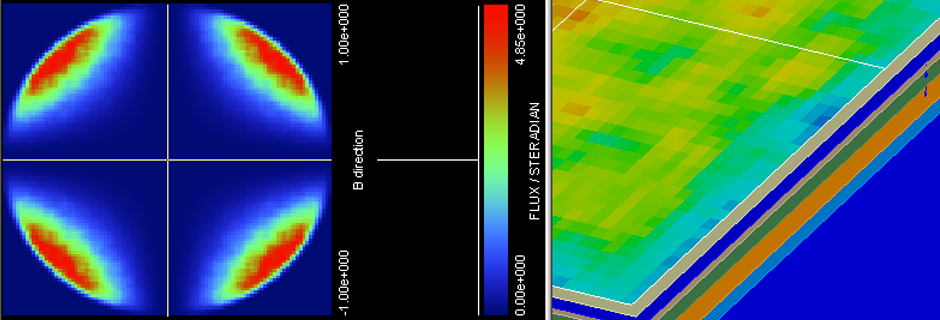
In addition to fully-featured CAD interoperability and wave optics power, ASAP PRO will import lens-design application files from CODE V®, OSLO®, SYNOPSYS™, and ZEMAX®, and is interoperable with the finite-difference time-domain code FDTD Solutions™. Together, ASAP and FDTD Solutions handle both macroscopic systems and microstructures in an elegan manner — a first in the optics industry. No other software combination spans such a large optical space.
ASAP PRO includes a distributed-processing capability allowing you to complete big design jobs in a fraction of the time required by other tools — spawn up to 5 additional ASAP sessions on your Local Area Network (LAN), without leaving your desk.View ASAP Pro items in the BRO Multimedia Gallery…
Key ASAP PRO Features